lexiCan allows to convert projects or parts thereof into HTML format in order to make them accessible via a web server as a website.
Click on "Export" under "File" and then on "HTML Export".
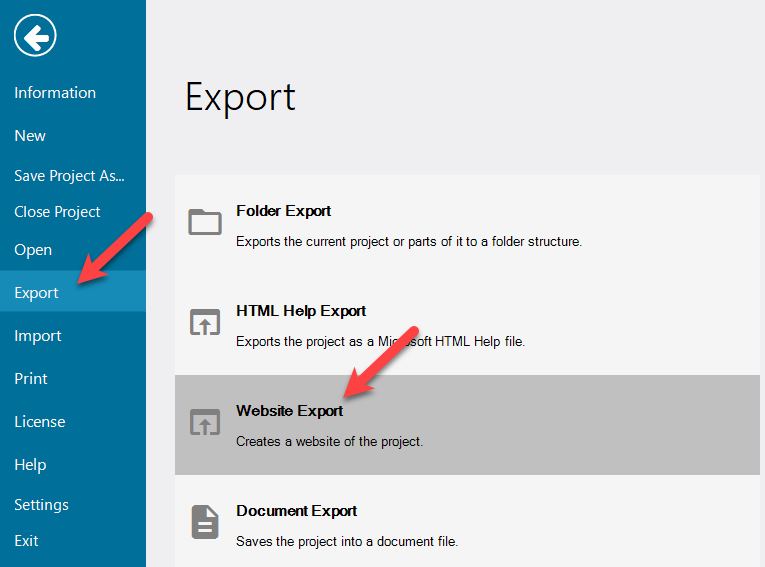
In the right-hand pane, specify whether you want to export the entire project or only parts of it ("Custom Selection").
If you have defined references, you can also export them, optionally reduced to those associated with the articles to be exported.
The setting for the names of the HTML files to be generated can be relevant in connection with search engines.
You can define a maximum number of outline levels for displaying the outline in the export result. Articles at all levels are exported. However, these may not be displayed in the outline display.
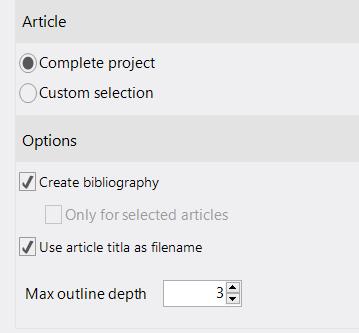
Then click on "Start Export" to start the process.
If you like to export only parts of the project ("Custom Selection"), a selection window will open after the start, where you can choose between the index view and the outline ("Gliederung") view.
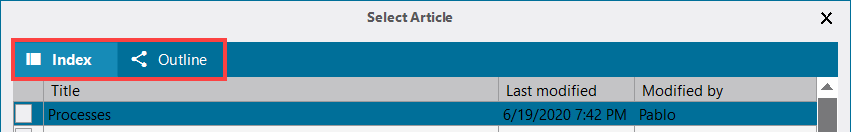
In the outline ("Gliederung") view, you can select entire outline ("Gliederung") branches at once using the context menu with the right mouse button.
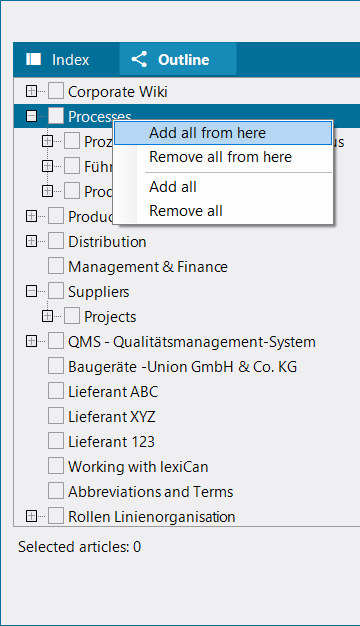 >>>
>>> 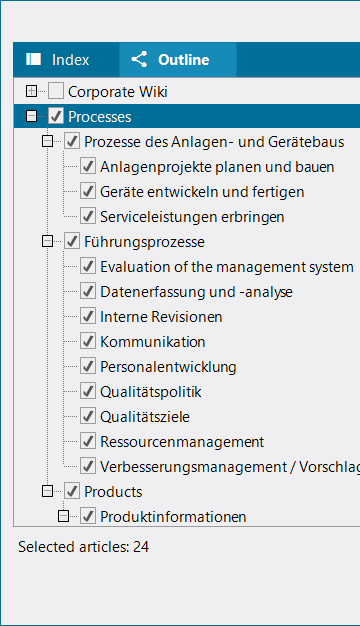
After confirming your selection or when exporting the whole project, lexiCan asks you to define the location for the contents to be exported. After your definition and confirmation lexiCan starts the process automatically.
After completing the data export, the result is automatically displayed in your web browser, e.g.
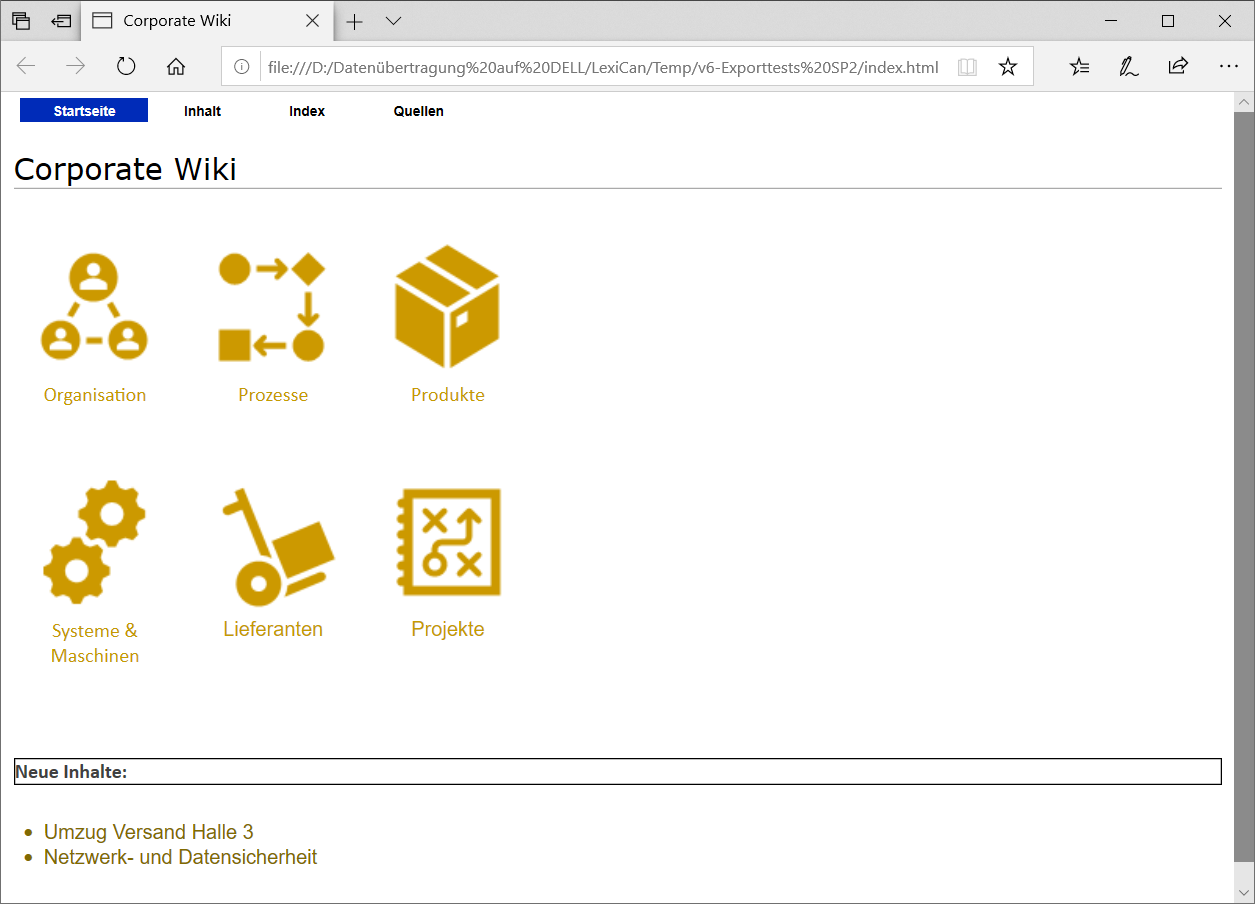
In order to be able to call up the website at any time, click on the file "index.html" in the HTML data record, e.g.
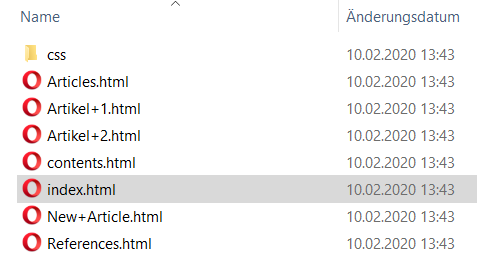
See also